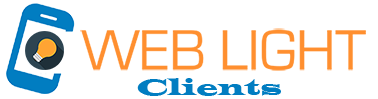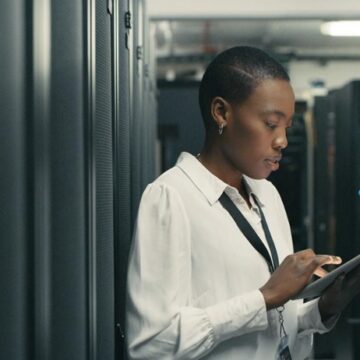Always back up your WordPress website
When you are new to WordPress, you can always refer to the WordPress training courses. You may not be aware of the feeling of being a victim to a hacker who can lock you out of your website. Backing up your website regularly will make sure that it is always up and running even in the toughest days.
There are three ways to backup your WordPress site:
- Choose a good WordPress hosting provider that gives backup services.
- Back up with the help of an FTP server and transfer the files manually between your server and your system on a daily basis
- Download a backup plugin.
Be mindful about the plugins
Do a lot of due diligence when it comes to best practices and troubleshooting for using WordPress. When you come across the must have WordPress plug-ins, always be wary of them. Always keep them to a bare minimum to keep your website loading faster. More plugins can slow your site down and nobody wants that. And there are many plugins that come bearing their own vulnerabilities; they can expose your site to malicious hackers that may hamper your WordPress website in no time.